Enhance Your Text Formatting with the Right-pad Text for Consistent Formatting ToolIn today’s digital landscape, maintaining a polished and professional appearance in our textual content is more important than ever. Whether you’re developing a website, crafting an email, or managing large datasets, text consistency plays a crucial role in communication. The
Right-pad Text for Consistent Formatting tool emerges as a vital resource for anyone who frequently deals with strings of varying lengths, providing a straightforward solution that ensures clarity and visual appeal in your work. This tool not only enhances aesthetics but also improves readability, creating a seamless experience for the audience.
What is Right-Padding?
Right-padding is a formatting technique that involves adding extra spaces or characters to the end of a string of text to make it reach a specific length. By aligning text to a common width, this process ensures that the output is uniform, creating a more professional and readable presentation. Imagine working on a project where the data entries are of different lengths; this discrepancy can make your content appear disorganized and cluttered. Right-padding solves this by ensuring each entry reaches the same length, making the entire display much cleaner. Take, for instance, a list of usernames in a software application. By right-padding these usernames, you can ensure that each one is the same length, creating alignment and making the list more visually appealing. This simple action can have a profound impact, especially when you are displaying multiple strings of data that need to be easily readable.
How Does the Right-pad Text for Consistent Formatting Tool Help?
For professionals working in web development, database management, or data analysis, the
Right-pad Text for Consistent Formatting tool offers a variety of benefits. Let’s explore how this tool can significantly enhance your work:
- Web Development: Ensuring Uniform Data Input When designing forms or input fields for websites, consistency is essential for improving user experience. The Right-pad tool can ensure that the data entered by users is visually uniform, making it easier to read and manage.
- Database Management: Aligning Records for Better Readability In databases, fields that contain text values, such as names or addresses, often vary in length. By applying right-padding, you can ensure that the records are aligned properly, improving the overall readability and presentation of your database.
- Data Analysis: Preparing Datasets for Processing When working with datasets, particularly in fields like finance or analytics, consistency is key. If your data entries are inconsistent, it could lead to errors during processing. The Right-pad tool ensures that your datasets are formatted correctly, reducing the chances of errors and enhancing the efficiency of your analyses.
By using this tool, you can drastically improve both the visual appeal and functionality of your text-based content. It is particularly helpful when dealing with large datasets, programming code, or any situation that demands uniform text formatting.
How to Use the Right-pad Text for Consistent Formatting Tool
While understanding the benefits of this tool is important, knowing how to implement it is equally crucial. To get the most out of the
Right-pad Text for Consistent Formatting tool, it’s essential to understand the requirements of your project. Here’s a simple guide to ensure you achieve optimal results:
- Standardize Your Formatting Before you start right-padding your text, make sure the font type and size are consistent across your project. Standardizing your font ensures that the padding will be applied evenly, giving the final output a clean, uniform look.
- Use Code to Apply Right-padding Depending on your coding language, applying the right-padding technique can be done with built-in functions. For example, in JavaScript, you can use the
String.padEnd() function to add padding to a string. Other programming languages have similar methods to achieve the same result. - Test Your Output Across Devices Since your audience may view your content on different devices, it’s important to conduct tests to ensure the right-padding looks consistent across platforms. This will ensure that your content remains visually appealing no matter the screen size or resolution.
By following these simple steps, you can start leveraging the full potential of the Right-pad Text for Consistent Formatting tool, ensuring your content looks professional and is easy to read.
Overcoming Challenges in Text Formatting with Right-Padding
While the
Right-pad Text for Consistent Formatting tool offers many advantages, it’s not without its challenges. Text formatting can be a complex task, especially when dealing with dynamic data or different formatting rules. Let’s explore some common challenges and the solutions that can help you overcome them:
- Inconsistent Text Length One of the most common issues that users face is inconsistent text length. When data entries vary in length, it can create an unprofessional appearance. The Right-pad tool solves this problem by allowing you to apply padding to ensure that every string reaches the same length, achieving uniformity across your content.
- Complex Formatting Rules Sometimes, formatting requirements can be complex, especially when you’re working with multiple data sources or interfaces. The Right-pad tool can be customized to fit specific formatting rules, allowing you to streamline the process and apply consistent formatting rules across your project.
- Performance Issues with Large Data When working with large datasets, formatting can become time-consuming. To mitigate this issue, the Right-pad tool optimizes the padding process, ensuring that large amounts of text are formatted efficiently without compromising quality or speed.
- Cross-Platform Compatibility Since text can appear differently on various platforms or devices, ensuring cross-platform compatibility is vital. The Right-pad tool helps address this by providing consistent padding across multiple platforms, so your text looks the same regardless of where it’s viewed.
- User Lack of Technical Knowledge Not all users are familiar with coding or formatting tools. To solve this issue, developers have created intuitive interfaces for the Right-pad Text tool, allowing even non-technical users to easily format their text. Comprehensive documentation and tutorials are also available to help guide users through the process.
Innovative Solutions for Right-Padding Consistency
As the digital landscape evolves, so too does the need for innovative solutions that simplify complex tasks. In the case of text formatting, automated tools equipped with machine learning capabilities are gaining popularity. These tools can analyze your preferences over time and adapt to your formatting style, allowing for greater customization and flexibility. Furthermore, web-based platforms like
Texts.es are making the right-padding process more accessible. These platforms allow you to upload text files and automatically apply consistent padding across your content. Whether you’re working with CSV files or managing a database, these tools simplify the formatting process, enabling you to focus on other aspects of your work.
Real-Life Applications and Success Stories
The effectiveness of the
Right-pad Text for Consistent Formatting tool can be seen through real-life applications. For instance, a client working in the finance industry was struggling with inconsistencies in their data reporting. By implementing a right-padding strategy, they were able to achieve a clean and professional look for their reports, leading to positive feedback from stakeholders. This success story demonstrates how effective text formatting can enhance the clarity and professionalism of your work.
Conclusion: The Power of Consistency with the Right-pad Tool

The
Right-pad Text for Consistent Formatting tool is an invaluable resource for anyone who works with text and needs to maintain a uniform and professional appearance. Whether you’re in web development, database management, or data analysis, this tool can help ensure that your text is consistently formatted and easy to read. However, as with any tool, it’s essential to use it wisely. While the
Right-pad Text for Consistent Formatting tool can automate much of the formatting process, it’s important to remain mindful of the context and purpose of your text. Balancing technology with human creativity will result in more impactful and effective communication. By embracing the power of consistent text formatting, you can enhance the readability and professionalism of your work, improving both the user experience and your overall communication strategy. Whether you’re a software developer, data analyst, or content creator, the Right-pad Text for Consistent Formatting tool will elevate your content to new heights.
Key Challenges and Solutions for Right-padding Text Formatting | Challenges | Solutions |
| Inconsistent Text Length | Use the Right-pad Text tool to ensure all text entries are of equal length. |
| Complex Formatting Rules | Implement predefined formatting templates for consistency. |
| Performance Issues with Large Data | Optimize algorithms to handle large datasets efficiently. |
| Cross-Platform Compatibility | Ensure seamless functionality across different platforms. |
| User Lack of Technical Knowledge | Create intuitive interfaces and provide easy-to-follow documentation. |
| Limited Customization Options | Add customizable padding settings for more flexibility. |
| Potential Data Loss | Implement robust backup mechanisms to avoid data loss during formatting. |
| Integration Challenges | Provide APIs and plugins for seamless integration into existing workflows. |
| Difficulty in Handling Special Characters | Improve handling and formatting of special characters. |
| Slow Formatting Speed | Enhance the speed and efficiency of formatting algorithms. |
Conclusion: The Importance of Consistent Text Formatting with the Right-pad Tool
In today’s digital world, the
Right-pad Text for Consistent Formatting tool is recognized as an effective and essential solution for ensuring consistency and uniformity in text formatting. By using this tool, you can easily achieve well-organized, readable, and professional text that has a significant impact when presenting information, whether in programming, financial reports, or user interface design. However, it’s important to remember that this tool should be used alongside attention to detail and the core content. Ultimately, the Right-pad tool helps you focus on your message and content, while ensuring that your text formatting is optimized for clarity and visual appeal.
 The Right-pad Text for Consistent Formatting tool is an invaluable resource for anyone who works with text and needs to maintain a uniform and professional appearance. Whether you’re in web development, database management, or data analysis, this tool can help ensure that your text is consistently formatted and easy to read. However, as with any tool, it’s essential to use it wisely. While the Right-pad Text for Consistent Formatting tool can automate much of the formatting process, it’s important to remain mindful of the context and purpose of your text. Balancing technology with human creativity will result in more impactful and effective communication. By embracing the power of consistent text formatting, you can enhance the readability and professionalism of your work, improving both the user experience and your overall communication strategy. Whether you’re a software developer, data analyst, or content creator, the Right-pad Text for Consistent Formatting tool will elevate your content to new heights. Key Challenges and Solutions for Right-padding Text Formatting
The Right-pad Text for Consistent Formatting tool is an invaluable resource for anyone who works with text and needs to maintain a uniform and professional appearance. Whether you’re in web development, database management, or data analysis, this tool can help ensure that your text is consistently formatted and easy to read. However, as with any tool, it’s essential to use it wisely. While the Right-pad Text for Consistent Formatting tool can automate much of the formatting process, it’s important to remain mindful of the context and purpose of your text. Balancing technology with human creativity will result in more impactful and effective communication. By embracing the power of consistent text formatting, you can enhance the readability and professionalism of your work, improving both the user experience and your overall communication strategy. Whether you’re a software developer, data analyst, or content creator, the Right-pad Text for Consistent Formatting tool will elevate your content to new heights. Key Challenges and Solutions for Right-padding Text Formatting  The Right-pad Text for Consistent Formatting tool is an invaluable resource for anyone who works with text and needs to maintain a uniform and professional appearance. Whether you’re in web development, database management, or data analysis, this tool can help ensure that your text is consistently formatted and easy to read. However, as with any tool, it’s essential to use it wisely. While the Right-pad Text for Consistent Formatting tool can automate much of the formatting process, it’s important to remain mindful of the context and purpose of your text. Balancing technology with human creativity will result in more impactful and effective communication. By embracing the power of consistent text formatting, you can enhance the readability and professionalism of your work, improving both the user experience and your overall communication strategy. Whether you’re a software developer, data analyst, or content creator, the Right-pad Text for Consistent Formatting tool will elevate your content to new heights. Key Challenges and Solutions for Right-padding Text Formatting
The Right-pad Text for Consistent Formatting tool is an invaluable resource for anyone who works with text and needs to maintain a uniform and professional appearance. Whether you’re in web development, database management, or data analysis, this tool can help ensure that your text is consistently formatted and easy to read. However, as with any tool, it’s essential to use it wisely. While the Right-pad Text for Consistent Formatting tool can automate much of the formatting process, it’s important to remain mindful of the context and purpose of your text. Balancing technology with human creativity will result in more impactful and effective communication. By embracing the power of consistent text formatting, you can enhance the readability and professionalism of your work, improving both the user experience and your overall communication strategy. Whether you’re a software developer, data analyst, or content creator, the Right-pad Text for Consistent Formatting tool will elevate your content to new heights. Key Challenges and Solutions for Right-padding Text Formatting