In today’s digital-first world, where information flows at lightning speed, effectively managing content has become essential. Whether you're a business professional, content creator, or casual user, managing text length is often a critical task. That’s where the
Truncate Text to Desired Length tool comes into play—a revolutionary utility that simplifies how you tailor your content for various purposes. From crafting SEO-optimized headlines to creating concise social media captions, this tool ensures your message resonates without unnecessary fluff. Imagine you're writing a post for Twitter, only to discover your message is just a few characters too long. Or you’re preparing an email marketing campaign and need a subject line that grabs attention instantly. These scenarios demonstrate the importance of having a reliable tool to truncate text precisely to the desired length. The
Truncate Text to Desired Length tool isn’t just about cutting words—it’s about enhancing communication efficiency and preserving meaning.
Why You Need the Truncate Text to Desired Length Tool
Content creation often involves adapting your message to specific platforms, each with unique requirements. From emails to social media platforms like Instagram and Twitter, brevity and clarity are key. Here’s why this tool is a must-have:
1. Save Time and Effort
Manually editing text to fit a specific character count can be tedious and time-consuming. This tool automates the process, allowing you to focus on crafting impactful content instead of worrying about word counts.
2. Boost Communication Efficiency
Concise messaging ensures your audience understands your point quickly. Whether it’s a meta description for SEO or a snippet for a newsletter, short and clear communication drives engagement.
3. Platform-Specific Precision
Different platforms require varying content lengths. For instance:
- Twitter: 280-character limit for tweets.
- Instagram Captions: Best kept within 2,200 characters.
- SEO Meta Descriptions: Optimized at 155-160 characters. The tool adapts to these needs, making it invaluable for multi-platform campaigns.
Applications of the Truncate Text to Desired Length Tool
The versatility of this tool is unmatched. Here are some real-world scenarios where it becomes indispensable:
Social Media Marketing
Social media platforms thrive on brevity. A compelling, concise post can garner more likes, shares, and comments. This tool helps you create posts that grab attention while staying within character limits.
Email Marketing
Emails with succinct subject lines and clear content have higher open and response rates. Using the Truncate Text to Desired Length tool, you can craft subject lines that entice recipients to click without exceeding the optimal length of 50-70 characters.
SEO Content Creation
Meta descriptions play a crucial role in attracting users from search engine results. This tool ensures your meta descriptions remain within the ideal range, helping improve click-through rates and overall search engine rankings.
Content Summarization
Bloggers, journalists, and researchers can use this tool to summarize lengthy articles into concise summaries, perfect for newsletters or introductions.
E-commerce Optimization
Product descriptions that are too lengthy may discourage users from reading. With this tool, e-commerce businesses can create precise yet impactful descriptions that highlight key features and benefits.
Challenges When Truncating Text
While truncating text seems straightforward, it can present challenges that impact the final output. Here are some of the most common issues and how to overcome them:
1. Losing Essential Information
Cutting down content too aggressively can strip away critical details, leaving the audience confused. To avoid this, focus on preserving the core message. Highlight key phrases and rewrite them concisely instead of outright removing them.
2. Maintaining Tone and Flow
When truncating text, there’s a risk of creating abrupt or robotic-sounding content. To mitigate this, always review the output and adjust the tone to ensure it aligns with your brand voice.
3. Inconsistent Results Across Tools
Different tools use varied algorithms for text truncation, leading to inconsistent results. Comparing multiple tools and selecting the one that fits your needs is essential.

Best Practices for Using the Truncate Text to Desired Length Tool
To make the most of this tool, follow these best practices:
1. Identify Your Core Message
Before truncating, determine the main point of your content. Ask yourself, "What do I want my audience to take away from this?" Focus on preserving this core message.
2. Prioritize Clarity Over Length
While brevity is important, clarity should never be sacrificed. Ensure that the shortened version of your content is easy to understand.
3. Optimize for the Platform
Always tailor your content to the platform’s requirements. For example, tweets require a more conversational tone, while meta descriptions benefit from actionable language and keywords.
4. Leverage Synonyms and Paraphrasing
Instead of outright cutting content, rephrase sentences to reduce length while maintaining meaning.
Advanced Strategies for Text Truncation
For professionals seeking even more precision, here are some advanced strategies to elevate your truncation game:
1. Layered Editing
Start with a draft, then progressively refine it to remove unnecessary words. Focus on eliminating redundancy and simplifying complex sentences.
2. Use AI-Powered Tools
AI tools can analyze the context of your text and suggest intelligent cuts. These tools ensure that the final output retains its original intent.
3. Test Your Content
A/B testing can help you identify the most effective version of your truncated content. For instance, try different email subject lines to see which one drives the most engagement.
The Impact of Text Truncation on SEO
Search engines value concise, well-optimized content. By using the
Truncate Text to Desired Length tool, you can:
- Create attention-grabbing meta descriptions.
- Improve readability for users and search engines.
- Ensure consistency across all digital channels.
Table: Challenges and Solutions in Text Truncation
| Challenge | Solution |
| Losing Key Messages | Highlight core ideas before truncating. |
| Maintaining Tone | Review output to ensure it aligns with the brand. |
| Stripped Keywords Affecting SEO | Use similar or related keywords strategically. |
| Content Sounds Robotic | Combine human editing with tool outputs. |
| Inconsistent Outputs Across Tools | Compare tools and choose the best fit. |
The Future of Digital Communication with Text Truncation
As attention spans continue to shrink, concise communication will only grow in importance. The
Truncate Text to Desired Length tool offers a glimpse into the future of content management. By combining automation with customization, it empowers users to craft messages that resonate across diverse audiences. However, while this tool offers immense convenience, it's essential to strike a balance. Brevity should never come at the cost of authenticity or depth. As we embrace tools like this, we must remember to pair them with human creativity to maintain the richness of our language and ideas.
Conclusion
The
Truncate Text to Desired Length tool isn’t just a utility—it’s a game-changer for anyone creating content in the digital space. By helping users streamline their text while preserving clarity and meaning, it simplifies communication in an increasingly fast-paced world. Whether you're optimizing SEO, crafting social media posts, or creating compelling email campaigns, this tool ensures your content stands out. Embrace its potential, follow best practices, and watch your engagement and efficiency soar. Start using the
Truncate Text to Desired Length tool today, and transform the way you manage your content!